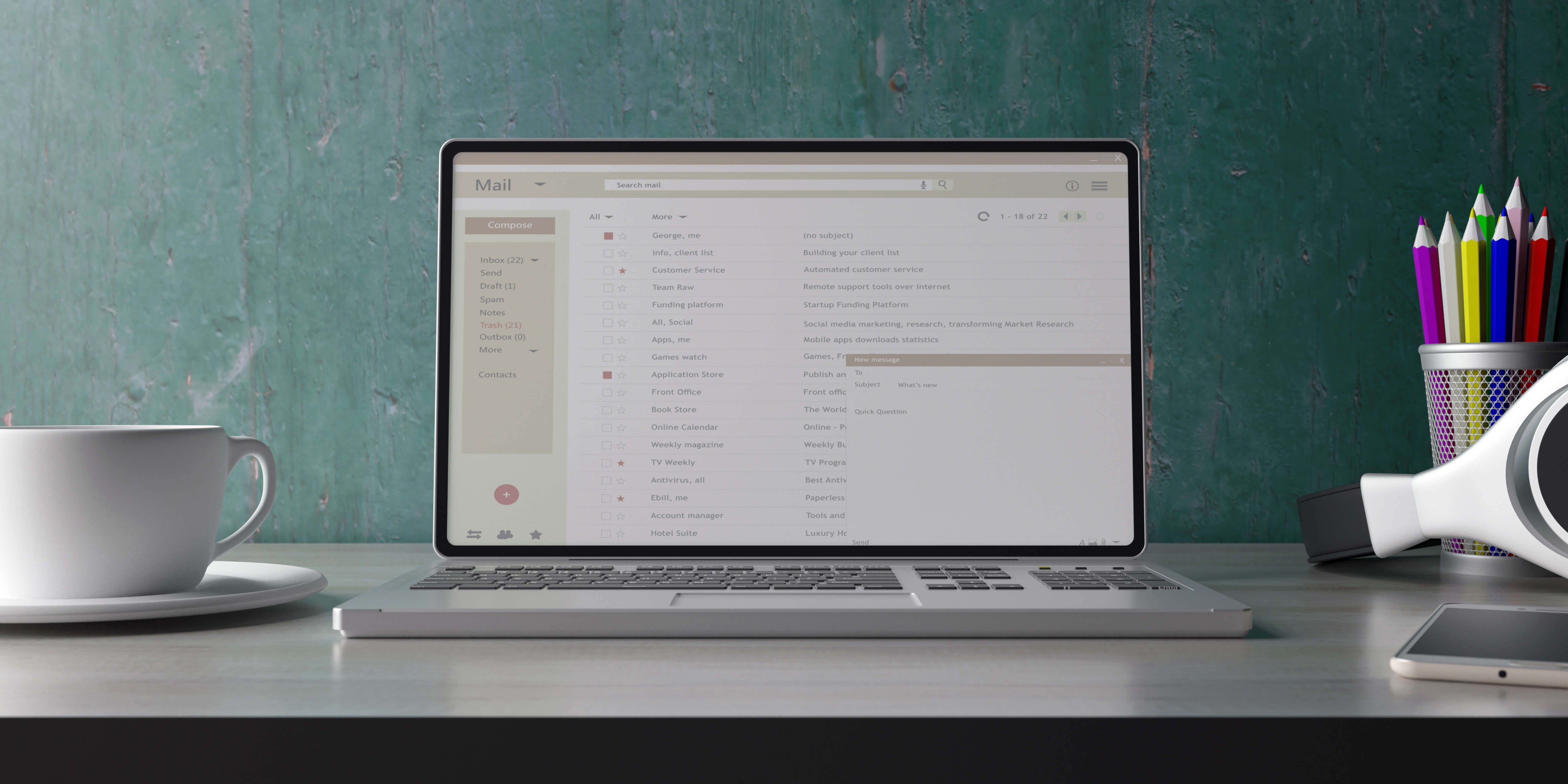11 WordPress Tips for Better Content Management
Does your WordPress Blog get precious little traffic? Do you want to create one but need to make sure you do it correctly? Blogs don't just go up overnight; you have to invest time and energy into it. In this article will be found suggestions to get you going.
1. The tool with many formatting options
Learn everything you can about WordPress choices to use it most effectively. One great tool is: Kitchen Sink. It gives you may importing and formatting choices. Screen Options is another useful tool. Control a variety of choices with this.
2. Learn the key concepts before installing WordPress
Learn what you can before installing WordPress. Plan in advance so that you can be ready for anything. Experiment with different plugins, research search engine optimization and learn how to write original, effective content to make using WordPress easier.
3. Filter & Clean up Comments
Clean up comments and content that don't add anything to your website. In this way, your site will be inviting and comfortable for your users. Akismet is a useful plugin to filter daily website spam.
Make sure that your work is saved at all times. If changes are not being saved, there is probably a different problem. Clearing the cache can help solve this. Press and hold the Shift key when refreshing the browser for changes to show.
4. Adjust Settings
Unless you change the settings, all your posts will be listed in chronological order. If you want to rearrange the list, you'll have to change the date first. Upon opening one of the posts, you can view the date in the right-hand top corner. Click right onto the date, make changes and then make sure you save your post so that the position is altered.
5. Allow visitors to email articles
Allow visitors to email your articles to themselves. This is essential for sharing purposes, since not everyone uses Twitter or Facebook while working. The WP-Email plugin is great for this.
6. Make it difficult for bots
7. Optimize Content for Search engines
8. Schedule Posts
9. Header Options
10. Read Reviews before installing plugins
Always read user reviews before installing any plugins. Don't forget, anyone who knows programming can build these plugins. You should stay away from plugins that are full of problems. If a plugin has been downloaded a lot and has high ratings, it is probably a safe bet.
11. Avoid Plugins unless required
Keep your WordPress plugin installations to the minimum you need. Sure plugins are fun and cool, but every one you add increases the load time of your website. This can impact how your site ranks on search engines. Slower sites don't usually rank as well as those that are faster.
By now you should better understand how to use WordPress. Make use of these ideas. You will gain visitors to your site. It will definitely be more user-friendly. Add this page to your list of bookmarks. After using these suggestions, you should have a better site.