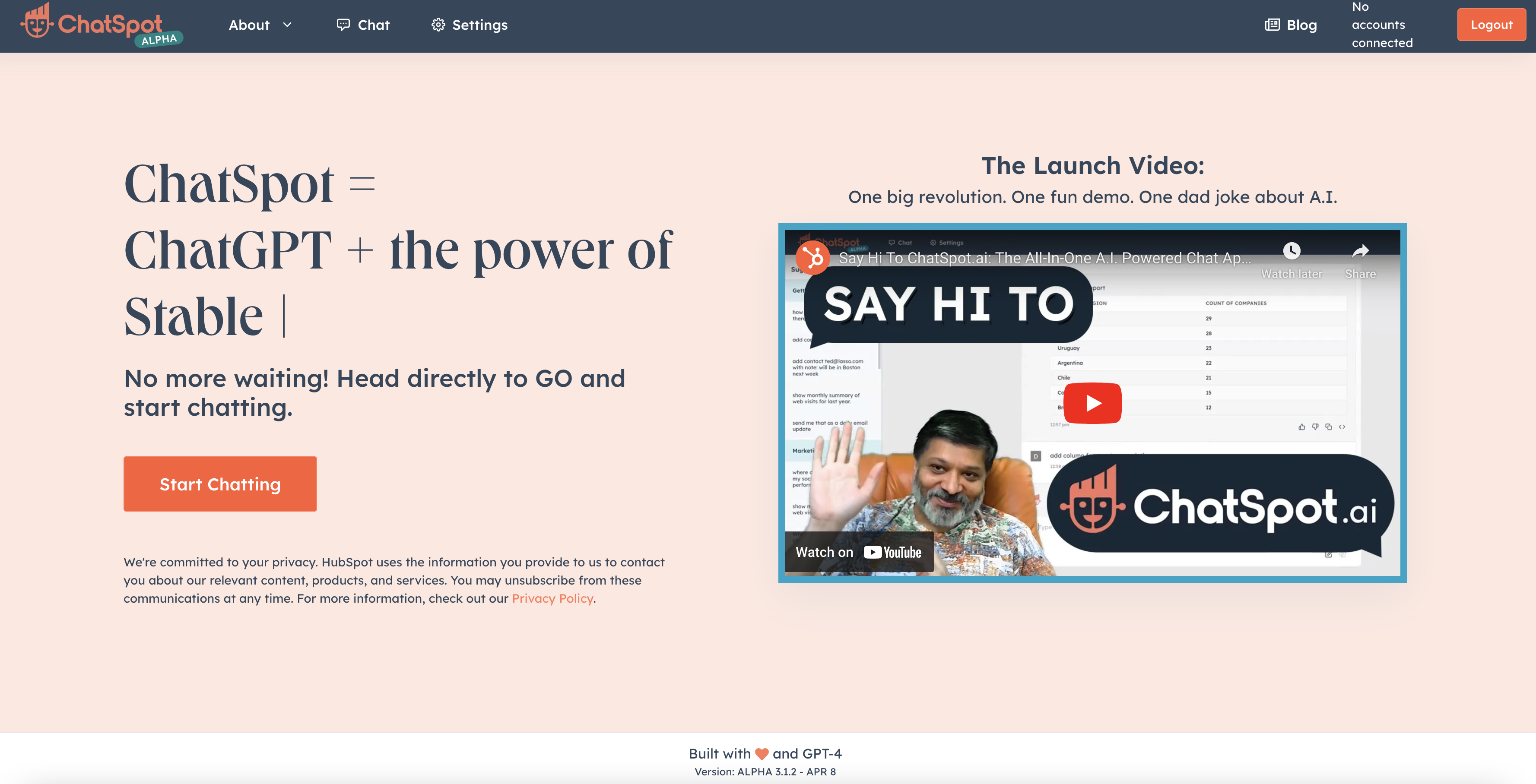14 Best Web Design Tips for more Conversions and Business Success
With a down-turned economy and few jobs available, many people are going online to begin a home business. A major part of a successful online business, though, is web design. Read on and find some professional web design tips that you can take and use to help your business succeed.
Web Design Tips for Conversion Rate Optimization and Business Growth:
1. Choose the Right Color Schemes
Be careful with the color combinations you use when designing your website. You should be striving to achieve easily readable and visible text set against your chosen background shade. In general, you want to use a dark font color and a lighter background. If you are not sure whether or not your chosen color scheme is user friendly, ask for some feedback from some of your team members and stakeholders.
2. Update the Old Content
Make sure that you get rid of any material that is outdated on your site. If there is content on your page highlighting an event that is already part of past history, your readers are going to abandon you quickly. Internet users want fresh information from updated and maintained sites, and letting stale content stay up screams carelessness on your part. Create a timeline for your updates, and clean up any old promotions or information that is not current.
3. Select the Right Image Formats
If you are designing a website, choose proper graphics. Bitmap images usually are big and don't work as well as PNGs. For screenshots, text buttons, and other non-photographic images, use PNG if the image has more than 256 colors, and GIF if not. JPEG works best for photo images.
4. Focus on User Experience
Put your user's needs in first priority. A good web designer will always remained focused on the needs of the end user. You have to think about how well the site is built and how good of an experience you can offer to people. You must consider these aspects when designing websites. You need to look through the eyes of the visitors when you make a website.
5. Load the Assets Conditionally
Focus on conditional loading as you build your webpages as well as CSS that is specifically for pages opening in varying browsers. These techniques can help you test and easily maintain them later. You want to have an easy time making changes and doing the inevitable maintenance you'll need on your site in the future.
6. Perform Usability Tests
Usability tests that are task based are a good tool for determining the effectiveness of a website. The tasks search for functionality and information hidden within your site. If you have a well-designed website, then the task should be easy to complete by the user. This may take a while if your site is not constructed well.
7. Test website on all Major Browsers
Testing your website in every browser available is a great way to ensure it works as you wish it to for every visitor. Something that functions fine in Firefox, might not even appear on the screen of a computer using Internet Explorer or Chrome. Monitor how the pages look in major browsers before taking your website live.
8. Capture Subscribers with Forms
Creating a newsletter can help you get repeat visitors. When a customer can get frequently updated on things, they will keep visiting to see more. Put the form in a convenient sidebar, and track the users who subscribe. Stay on the ethical path and only send newsletters to users who request them.
9. Optimize Content for SEO
Remember to use ALT tags on any images you use in your website. These tags help describe images for those that use graphic-disabled browsers and for those that are visually impaired and who use tools to translate the images to voice. In addition, if the image is a also a link, you can tell visitors where the link takes them and what it does. They can also be read by search engine spiders to boost your site's ranking.
10. Allow Visitors to Search Site's Content
Include some way to help visitors search for content. If someone is looking for something on your site, they want to search for a box to help them search. If you don't get one of these, they may move to a site that has something like that. Always put the box somewhere near the right page's top because people will look for it there.
11. Maintain Font Consistency
Avoid using too may font types. You definitely want to consider what the fonts are actually going to look like on different screens and whether they are too small to read easily. Verdana is one of those popular fonts that is readable in all sizes and colors.
12. Compress Files
It does not matter how you have designed your website; you have to make sure that every file has a small file size. The smaller the size of each of your files, the quicker your pages will load. You want your website to load quickly so visitors won't lose patience with it. There are still people who will be using your website that do not have a high-speed connection. Test to be sure that even computers with slow dial-up modems can connect quickly to your website.
13. Research Web Designs
Before designing your site, do some research. The better you understand your business niche, the easier it is to woo a target audience. You must think of ways in which you can design your website, in order to maximize your efforts in reaching your target audience. This is an efficient way to look at things. Keep your content brief, especially if you are new to web design. Too much content can be confusing.
14. Configure FileZilla
If you use FileZilla, be certain that your username, proper port and domain are all programmed into its quick menu settings. This makes it simple whenever you log back into the server, because all you do is click on the menu and select personal settings. This will save you plenty of time.
Web design doesn't have to be complicated at all. Following these tips should help to simplify things. This advice will prove to be of help, no matter why you are looking to get involved in web design.