A Complete Guide On HubSpot CMS Migration
Migrating your content to a modern and innovative CMS platform can be a witty decision when your business starts scaling up. You need a foolproof approach to manage your digital content as your business grows, and that's when CMS migration can come in handy. So, whenever you hear the call for progress, consider HubSpot CMS migration to make content management an efficient affair.
However, when is the best moment to jump ship from your existing Content Management System and switch over to a different one? The answer may be subjective but there are certain indications that signify it is time to migrate:
- Your current setup is not sufficiently equipped to accommodate a large influx of visitors.
- The loading speed of your website has led to an exponential rise in the bounce rate.
- Your CMS is too complex and technical which is too tough for scaling and management.
- There could be a decrease in visitors due to an unsatisfactory user experience.
If you're dealing with any of the common website problems such as slow loading, poor performance, or difficulty editing, it's time to give CMS migration a try! In this detailed article, I'm here to break down what it takes to make this transition smooth, and to introduce you to the ultimate way to keep your website running like a well-oiled machine!
So, Is There Anything You Need To Do Prior to CMS Migration?
Before you start the migration process, make sure that you are on the right track by verifying some crucial prerequisites.
1. Build Your Team
CMS migration? Sounds like a job too big for one person - you're going to need an A-Team of collaborative experts to make it a success! So the first step? Put together a team of designers, IT pros, and marketing wizards. Don't have all of them? dJolt can handle your HubSpot CMS Migration at approximately 50% lower costs and take control of your online presence.
2. Conduct A Content Audit
Once you have your team in place, the next step should be to conduct a content review. But, why should you do that?
Firstly, recognize relevant and significant pieces of info on your website and make sure they're not missed throughout the CMS migration. Secondly, scan for outdated and redundant content or assets which can be removed during the CMS shift. In doing this, you might want to scour your website for a complete view of URLs, links, redirects, etc. Undertaking a thorough, in-depth content audit is incredibly essential when assessing the essential flaws of your website.
3. Cost Assessment
Evaluating items while assessing data is essential, you might have to look at something like,
- Estimating the expenses for executing the CMS shift.
- Time schedule for every section.
- At last, all the correlative dangers with the CMS movement.
With this measure, you may need to firmly collaborate with your selected CMS vendor for ascertaining risks including likely downtime during migration.
4. Assess Security Features
Evaluate all security protocols, including how the CMS migration complies with compliance regulations. Before migrating website content, be sure to get permission from any relevant stakeholders, inside and outside the organization.
5. Get All the Necessary Tools
Decide which tools you need based on which parts of the migration can be automated, versus those that must be done manually. For websites with lots of databases, documents, and media, automation is strongly encouraged. Make sure your CMS vendor gives some helpful advice to make this process smooth sailing!
What Do You Need To Do During HubSpot CMS Migration?
Once you are done with the pre-migration phase, it’s time for the most-challenging phase i.e. the migration phase. During the migration process, our focus will be mainly on transferring data from your old CMS to the HubSpot CMS.
This checklist can help you and your team to execute an effective data transfer:
1. Examine differences in data structure
Ideally, it would be as simple as copying the data over from your old CMS to your new one, but alas, it's not always that easy. Variances in the content management systems' architecture are to be expected.
That's why it's important to first map out the data to the new CMS, before making any adjustments to the formatting and field attributes. All things considered, it's quite the undertaking, so buckle up!
2. Creating contingency plans to address breakdowns in migration
Migrating to a new CMS can be a daunting task, with tons of assets needing to be repositioned. To make sure it goes smoothly, break your migration strategy into small, manageable tasks. That way you'll be sure to keep your sanity and have a little bit of fun along the way.
3. Take a content back up
This is an important item to check off the list - during migration, it's important to make sure you have a secure and accessible backup of your content on hand. Doing so will help ensure a smooth transition, and it can also provide a safeguard if something goes wrong, or in the event of data loss post-migration. So be sure to wear smart pants and cover your bases!
4. Create a new sitemap
A sitemap is a visual representation of the structure of your website. It outlines all the pages, sections, and content that will be included on your site. Creating a sitemap is an important step because it helps you plan the organization of your site, ensuring that it is easy to navigate and that users can quickly find what they are looking for.
When creating a sitemap, you should start by identifying the main categories or sections that your site will include. Then, you can break down each section into subcategories and individual pages. Make sure to include all pages and sections, even if they are not yet fully fleshed out. This will give you a complete overview of your site and help you identify any gaps or areas that need further development.
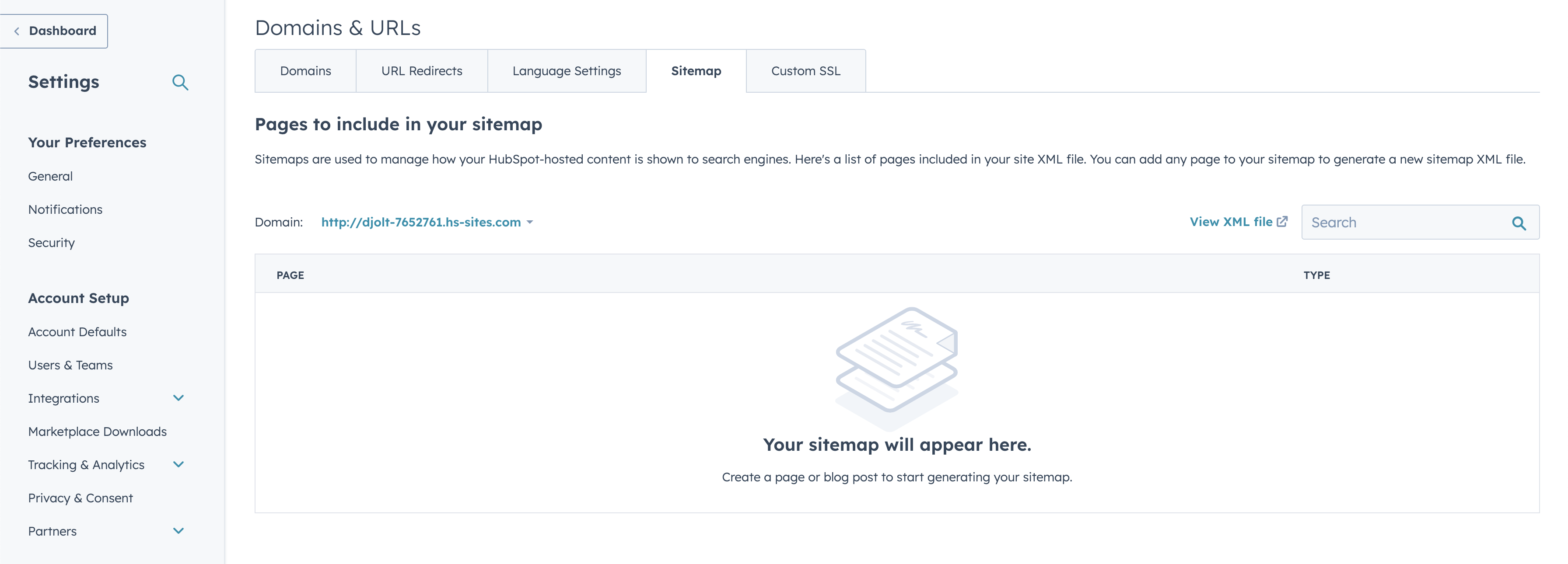
5. Build wireframes and visual concepts
Once you have a sitemap in place, the next step is to start building wireframes and visual concepts. Wireframes are simple, low-fidelity mockups that outline the basic layout and structure of each page on your site. They help you visualize how the various elements of your site will fit together and ensure that the user experience is intuitive and easy to follow.
Visual concepts, on the other hand, are high-fidelity mockups that show what the final design of your site will look like. They include all the visual elements, such as colors, typography, and images, and give you a sense of the overall style and tone of your site.
When building wireframes and visual concepts, it is important to keep in mind the needs and preferences of your target audience. What do they expect to see when they visit your site? What design elements are likely to resonate with them? By taking the time to understand your audience, you can create a site that is both visually appealing and highly functional.
6. Select a Theme or create one
Finally, once you have a solid foundation in place with your sitemap and wireframes, it's time to select a theme or create one from scratch. A theme is a pre-designed template that you can use to customize the look and feel of your site without having to build everything from scratch.
There are many different themes available, ranging from simple and minimalistic to complex and feature-rich. When selecting a theme, it's important to consider the needs of your site and your audience. Choose a theme that aligns with your brand and the message you want to convey.
If you can't find a pre-designed theme that meets your needs, you can also create one from scratch. This will require more time and effort, but it will give you complete control over the design and functionality of your site. Just be sure to keep your target audience in mind as you design, and test your site thoroughly to ensure that it is easy to navigate and meets the needs of your users.
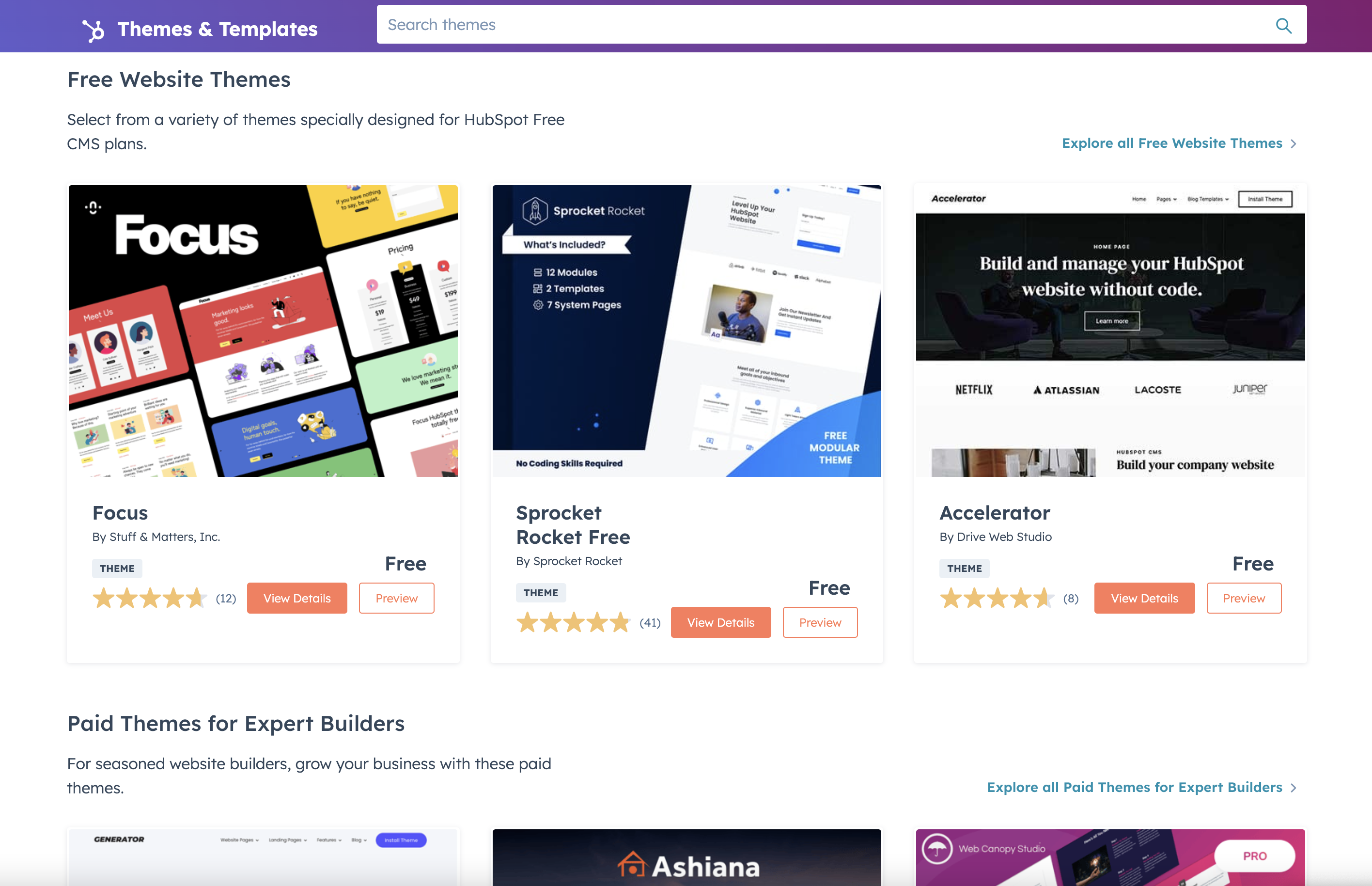
7. Proceed with migration
It's time to get started on your content management system migration! Automating the process can be the way to go for those big, bazillion-byte data transfers – and a nifty migration software to boot. No more pesky human errors, either – just speedy, sassily-executed migrations!
Why You Need To Do Post Migration to HubSpot CMS?
Migrated to a new CMS? Great – but the journey isn't over yet. There's still more to do to wrap up the project and make it a smashing success! Here's what to do:
Testing Data For Accuracy
Let's iron out those pesky formatting and mapping kinks in the data you identified earlier, and then take a sample to peek to make sure all the information is accurate.
Make Optimizations
Migrating to a new CMS can sometimes be a bit rocky – it wouldn't be a surprise if you encountered a few bumps along the way, like crawl faults or slow loading speed. So whip out some quality-check protocols and assess your new CMS against predefined standards before it's officially live. Quality control: it's no joke!
Decommission The Old CMS
Now that you've ticked off all your optimization boxes and the new CMS is running smoothly, it's time to turn off the old one. Make sure you've updated any pre-defined or existing workflows to be in sync with the new CMS - and don't forget to have some fun while you're at it!
Train Your Team
You and your team are the crucial users of this new CMS – and it's essential you know all the features and workings of this platform! We understand that sometimes changes – even for the better – can be a bit daunting. Hang in there, and get the HubSpot training you need so that you guys can use this CMS like pros!
Let Us Be Your Professional HubSpot CMS Migration Specialists!
We'll make your HubSpot CMS migration seamless and fun! Our team of experts will take your current website and recreate it on the HubSpot platform, transferring templates, files, content, and functionality with ease. Our HubSpot migration plan is a cleverly crafted roadmap split into a series of easy-to-follow steps that will get you from point A to point B! Moving to HubSpot's Content Management System isn't just about switching providers, but about unleashing your content's potential!
In no time, you'll be up and running - without the headache of a whole web project. It's all good news - let's get started!
#1 Identifying Migration Requirements
We kickstart your migration journey by connecting with the end-user and discovering their needs. Then, we create a checklist to decide what data should go ahead--and what should not!
#2 Assessing Data
Our team will now take a look at the data and give your website an accurate assessment. Then, we'll devise a strategic plan, tailor-made to help give you the best possible start! We've got your back - all with our delightfully witty touch.
#3 40 Point Checklist Migration Process
Firing off with the relocation, it's a done deal that we've thrashed out workarounds and met all the user requirements. Now, it's time to get this show on the road! We follow a 40 point checklist of CMS migration tasks to reach your end goal. It covers migration automation using third-party tools, SEO sitemaps, content optimization for keywords, web designs, redirects, theme selection, HubSpot CMS setup and content imports.
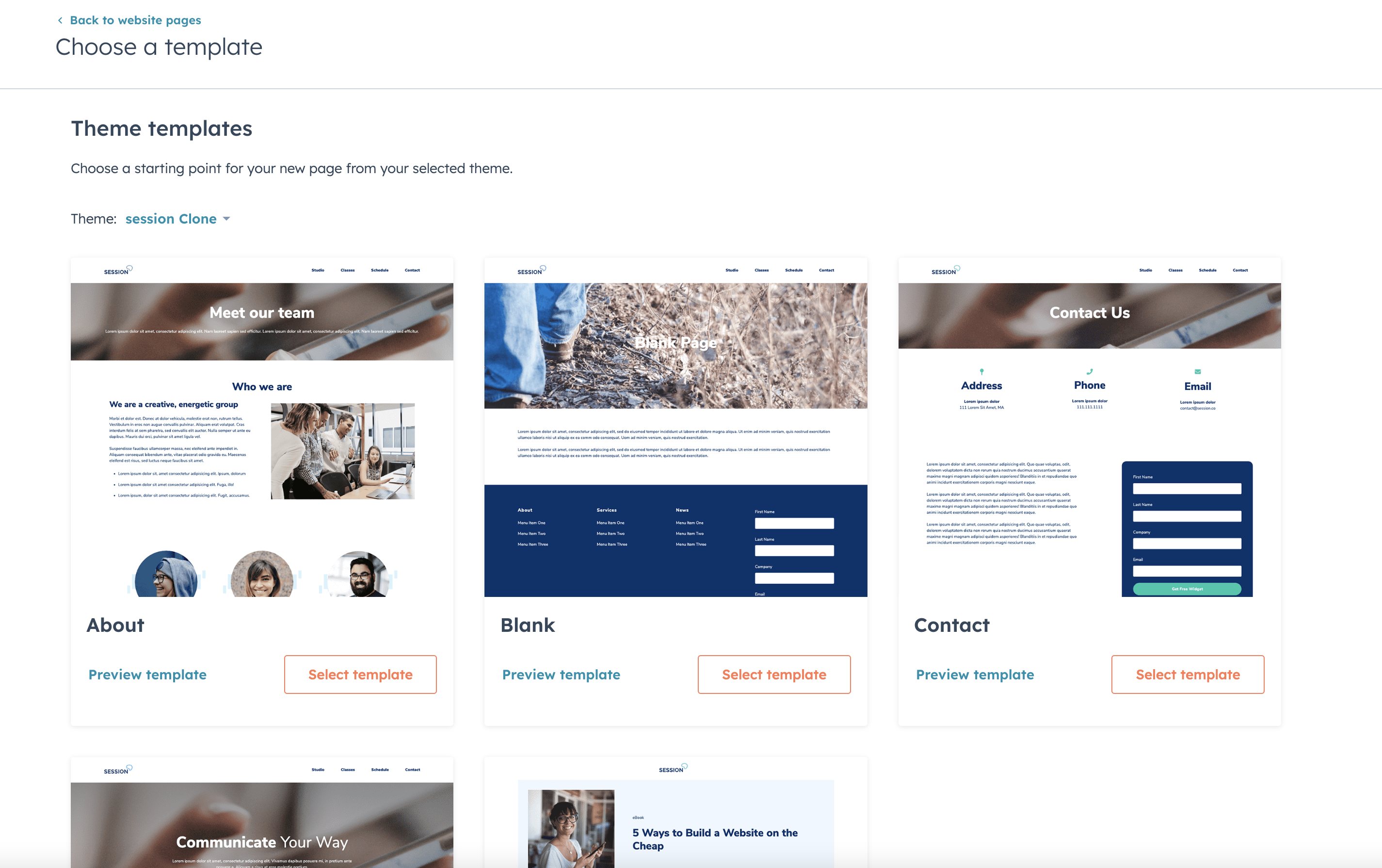
#4 Perform Quality Check
But, before presenting the website to the user, we do a final quality assurance check to ensure the look and feel matches their previous website. With a bit of wit, our goal is to nip any formatting issues in the bud.
No matter how complex the migration tasks may seem, when you work with us, you can rest assured knowing that an expert is taking care of it for you. So, why not take the pressure off and use your time and energy to build brand awareness and other tactics that'll drive up those conversion rates?
So, Are You Ready to Migrate to HubSpot CMS?
Migrating your content to a new CMS can seem quite the undertaking, but there's no need to worry - as long as you prepare properly and take the right steps pre-, mid-, and post-migration, you'll be in great shape. But, arguably more important than the migration itself is making sure you're choosing the right CMS for the job. No point in switching your content over if it's not going to be managed better at the other end.
The HubSpot CMS hub is the perfect content management platform - built on the inbound marketing foundation - and it's getting even better! With the power of HubSpot CRM, you can create a personalized user experience that's truly beneficial. So prepare well, your brand will thank you!

