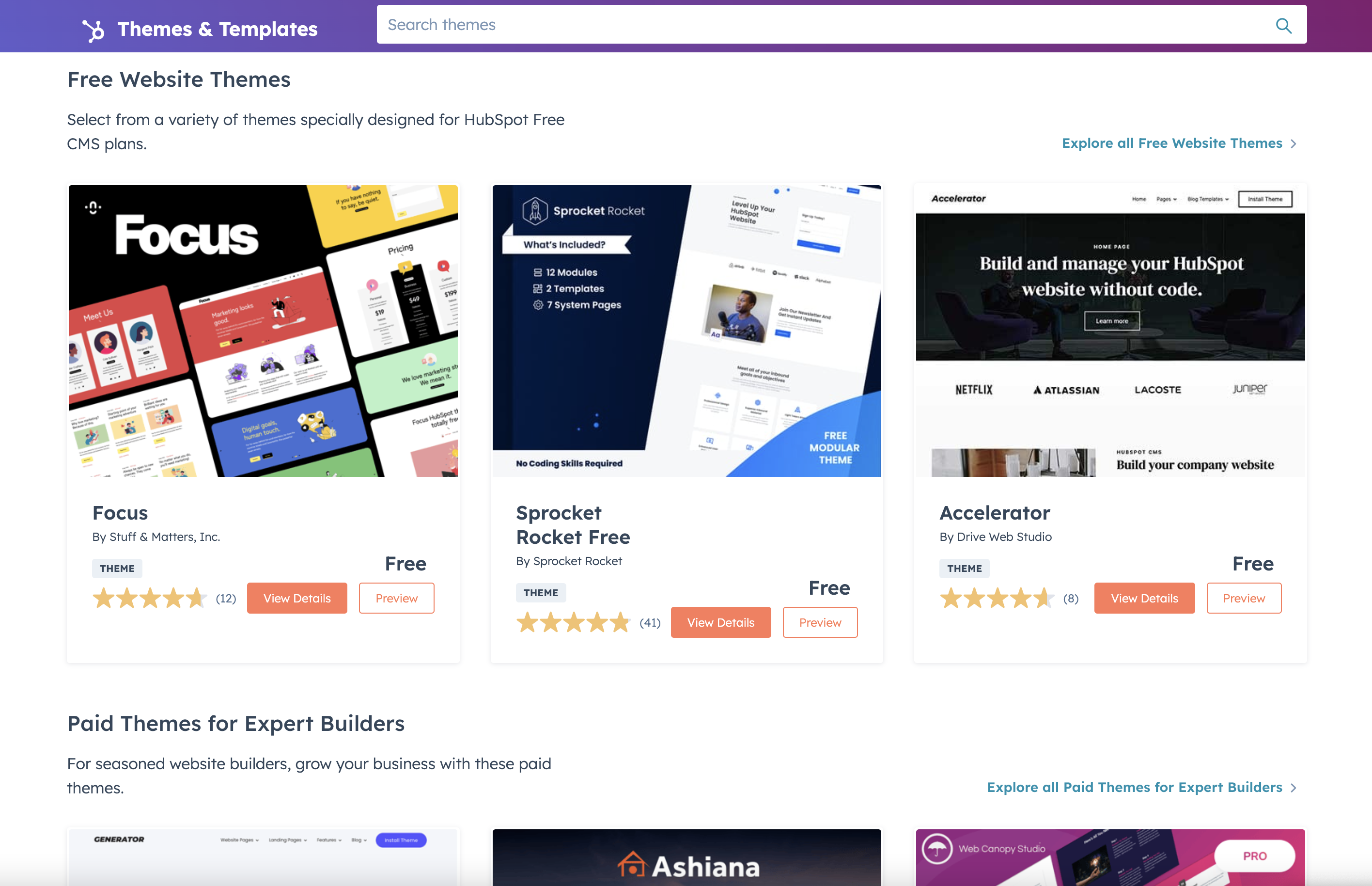HubSpot CMS Migration: All You Need to Know!
For businesses looking to stay competitive, keeping up with the latest tools and integrated systems is crucial. One such tool is HubSpot, an all-in-one CRM platform, that brings together CRM, CMS, Sales and ticketing systems. In this blog, we'll walk you through the HubSpot CMS migration process and the big difference you would gain with its built-in integration with CRM data. Whether you're a pro or new to websites, come along as we break down the steps of HubSpot CMS migration and explore how it can boost your online and website personalization strategy.
What Is a HubSpot CMS Migration?
A HubSpot CMS migration involves transferring your website content to HubSpot's Content Management System. This includes moving website pages, blog content with comments and tags, and landing pages. The goal is to capitalize on the advantages of HubSpot's marketing platform, user-friendly interface, powerful features, and enhanced security.
During the migration, key elements like primary website pages, blog posts, and landing pages are typically moved. Users can choose to maintain the existing website design or opt for a new look using HubSpot's themes.
Various migration options cater to different needs and budgets. DIY tools are available for free or Starter CMS Hub users to manually import basic content. Template Setups allow migration to a new template from HubSpot's marketplace while retaining structure but not the exact design. For more comprehensive migrations, the Website Migration option is a paid service where the HubSpot Replatforming Team builds a custom theme and migrates the entire website content, preserving the existing design for Professional and Enterprise CMS Hub plans.
Key Market Takeaways of CMS Migration
According to GrandViewResearch, the thriving global content management software (CMS) market, estimated at USD 26.19 billion in 2022 with a projected 10.3% compound annual growth rate (CAGR) from 2023 to 2030, signifies a compelling opportunity for businesses contemplating a migration to HubSpot CMS. The market's momentum is fueled by the escalating volume of digital content, necessitating robust solutions for effective organization, storage, and distribution. As social media and digital communication channels expand, businesses seek CMS solutions that seamlessly integrate with other applications, providing enhanced security, visibility, collaboration, and overall operational efficiency.
The growing importance of personalized content experiences is driving the demand for sophisticated CMS platforms. Businesses strategically incorporate advanced technologies, such as Artificial Intelligence (AI), to analyze customer behavior, preferences, and demographic information. Notably, IBM Corporation's collaboration with Adobe, announced in June 2023, leverages next-generation AI technology to enhance creative potential, expedite processes, and improve transparency.
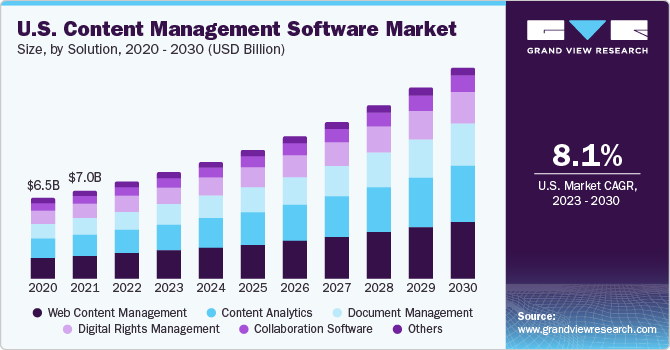
Source: GrandViewResearch
For businesses considering a CMS migration, HubSpot offers a unique value proposition. Beyond general market trends, HubSpot CMS stands out for its user-friendly interface, comprehensive marketing tools, and integrated analytics. The migration to HubSpot CMS promises a seamless transition and the opportunity to leverage a platform designed to prioritize personalized content delivery, enhance customer engagement, and stay at the forefront of technological advancements.
As data security concerns and regulatory compliances rise, HubSpot CMS provides a secure environment with encryption protocols and compliance management, ensuring businesses adhere to regulations and safeguard their data against unauthorized access or breaches. In essence, a HubSpot CMS migration presents a distinctive opportunity for businesses to align with evolving market dynamics, foster innovation, and elevate their digital presence with a platform tailored for the future of content management.
How Does HubSpot CMS Migration Work?
Migrating your website to HubSpot CMS is more than a relocation; it's a transformative journey that unlocks a world of marketing possibilities. While the process may seem complex, fear not—I'm here to guide you through each phase, providing the latest information and insights to make your migration seamless.
1. Planning and Preparation: Setting the Foundation
- Discovery and Assessment: At the outset, analyze your existing website comprehensively. Identify content types, assess your goals for migration, and engage HubSpot migration specialists for crucial insights.
- Tool Selection: Choose migration tools based on your website complexity and budget. Options include DIY tools for basic migrations, pre-designed template setups for a quick refresh, or the comprehensive website migration service for meticulous replication.
- Data Mapping and Export: Map your existing website's data structure to HubSpot's format. HubSpot offers tools and templates to simplify this crucial step, ensuring a smooth content transfer.
2. Content Migration: Transferring Your Digital Assets
Automated Transfer:
Utilize HubSpot's Content Migrator tool for automating the transfer of basic content—pages, blog posts, and landing pages. For complex elements, manual migration might be necessary.
Image Optimization:
Optimize images during migration for faster loading times and improved SEO. HubSpot provides image compression tools to assist in maintaining optimal website performance.
URL Redirects:
Plan and implement redirects from old website URLs to their corresponding new HubSpot pages. This avoids broken links and preserves SEO value.
3. Design and Development: Shaping Your Digital Presence
Theme Selection or Building:
Choose a pre-designed theme from HubSpot's marketplace or opt for a custom theme built by the Replatforming Team to match your existing website's look and feel.
Customization and Fine-tuning:
Fine-tune migrated content to fit the new theme. Adjust layouts, format elements, and ensure a seamless user experience.
Feature Configuration:
Leverage HubSpot's powerful features such as forms, pop ups, and calls to action to enhance your website's functionality and engagement potential.
4. Testing and Launch: Ensuring a Seamless Experience
Thorough Testing:
Rigorously test all website functionalities across various devices and browsers. HubSpot provides testing tools and resources to ensure a smooth user experience.
SEO Optimization:
Implement essential SEO best practices on the migrated website for optimal search engine visibility. HubSpot offers built-in SEO tools and optimization tips.
Final Launch and Monitoring:
Once tested and polished, launch your revamped website on HubSpot. Monitor website traffic, user behavior, and analytics to measure the migration's impact and identify areas for improvement.
5. Latest Insights: Keeping You Informed
HubSpot's CMS Hub 7 Update: The latest update introduces exciting features like website versioning, personalization tools, and improved drag-and-drop functionality, enhancing the dynamic nature of migrated websites.
Role of Artificial Intelligence (AI): AI plays a significant role in HubSpot CMS migrations. Tools like HubSpot's Smart Content and AI-powered personalization features dynamically tailor content, boosting the website's effectiveness.
Security Prioritization: HubSpot maintains a top-notch security infrastructure and provides ongoing updates to ensure your migrated website remains well-protected against cyber threats.
Most Importantly, you can get all these features in very affordable pricing. To know more, you can visit our HubSpot CMS pricing page, or give us a call!
Why Migrate Your Blog To HubSpot CMS?
Now here's a detailed exploration of why HubSpot CMS stands out as the ideal choice for transforming your blog into a lead generation powerhouse.
HubSpot's Lead Generation Arsenal
1. All-in-one Marketing Machine:
HubSpot CMS seamlessly integrates with marketing automation, CRM, and sales tools, creating a unified marketing ecosystem. This integration facilitates a cohesive lead nurturing journey directly from your blog, converting visitors into qualified leads within the same platform.
2. Content Optimization Powerhouse:
Say goodbye to SEO guesswork. HubSpot's built-in SEO tools, on-page recommendations, and topic suggestions empower you to craft content that attracts the right audience and climbs search engine rankings effortlessly.
3. Lead Magnet Magnetism:
Craft irresistible lead magnets like e-books, webinars, and gated content directly within HubSpot. Capture reader interest, collect valuable contact information, and effortlessly fuel your lead pipeline.
4. Smart Content and Personalization:
Leverage AI-powered smart content features to serve personalized blog content based on visitor demographics and interests. Engage readers, deliver relevant information, and watch conversion rates soar.
HubSpot vs. the Competition: Setting HubSpot Apart
1. Goodbye Feature Siloing:
HubSpot's CMS is more than just a content platform; it's a comprehensive marketing orchestration tool. Everything is connected, streamlined, and optimized for lead generation, eliminating the silos found in many competing platforms.
2. No Coding Headaches:
Forget about complex coding for advanced features. HubSpot's user-friendly drag-and-drop interface empowers anyone to create stunning landing pages, forms, and CTAs without requiring technical expertise.
3. Scalability for Growth:
HubSpot ensures that your blog scales beautifully as your audience and lead flow expand. No need to worry about migrating again; the platform effortlessly accommodates your growing needs.
The HubSpot CMS Migration Advantage
Let’s see why you should go for HubSpot in the first place,
1. HubSpot CMS Features Overview
Navigating through the Design Arsenal:
- Drag-and-drop Page Builder: Empower non-technical users to construct visually stunning web pages effortlessly.
- Global Themes and Design Tokens: Maintain brand consistency with centralized styling controls and reusable color palettes.
- Mobile-First Responsive Design: Ensure optimal website viewability on all devices for an enhanced user experience.
- Advanced Design Tools: Leverage code injection, custom modules, and CSS overrides for granular control over page elements.
Exploring Templates, Analytics, Personalization, and Smart Content:
- Ready-made Templates: Kickstart development with customizable templates for blogs, landing pages, and forms.
- Robust Analytics Dashboard: Gain actionable insights into website traffic, visitor behavior, and content performance.
- Dynamic Personalization: Deliver personalized content based on visitor interests, demographics, and behavior.
- Smart Content Automations: Automatically adjust content based on visitor attributes, location, or campaign engagement.
2. Integration Marvels: Seamlessly Connected Ecosystem
- Contact Data Sync: Automatically update contact information across CRM and CMS, eliminating data silos.
- Lead Scoring and Nurturing: Trigger dynamic content and nurturing workflows based on visitor behavior.
- Personalized Email Marketing: Send targeted email campaigns based on user data and website engagement.
- Vast App Integration Ecosystem: Extend functionality with thousands of third-party apps for analytics, SEO, social media, and more.
- Connect Your Favorite Tools: Integrate apps like Google Analytics, Zapier, Slack, and Shopify for streamlined workflows.
- Build Custom Integrations: Utilize HubSpot's open API to develop bespoke integrations for unique business needs.
3. Smart Content and Testing Capabilities: Empowering Your Strategy
- Drag-and-Drop Simplicity: Build dynamic web pages with visual drag-and-drop functionality, ideal for non-technical users.
- Smart Content Automation: Deliver personalized content and calls to action based on visitor demographics and behavior.
- A/B Testing and Optimization: Test different website variations for the most effective design, content, and calls to action.
- Built-in SEO Recommendations: Receive actionable suggestions to improve website visibility and organic search ranking.
4. SEO Benefits of HubSpot CMS Migration: Elevating Your Visibility
-
On-page Optimization Tools: Edit page titles, meta descriptions, alt text, and headers with ease for optimal search engine indexing
- Mobile-First Design: Prioritize mobile responsiveness, a critical factor in Google's search algorithm.
- Built-in Sitemap Generator: Simplify search engine crawling and indexing of your website content.
- Robust Analytics and Reporting: Track website traffic, keyword rankings, and SEO performance metrics.
5. WordPress To HubSpot CMS Migration: Streamlined Transition
- Streamlined with WordPress Connect: Migrate content, users, and settings seamlessly from WordPress to HubSpot with the official WordPress Connect integration.
- Smart Copy Blog Importer: Transfer existing blog posts to HubSpot while automatically optimizing them for SEO and readability.
- Retain SEO Value: HubSpot preserves existing link structures and redirects to ensure minimal impact on search engine ranking.
6. Content Performance Tracking
A. Granular Insights
Moving to HubSpot allows you to gain profound insights into your content's resonance with the audience. Beyond basic traffic numbers, delve into engagement metrics like:
- Bounce Rate: Witness how quickly visitors exit your pages, a crucial indicator of their interest levels.
- Average Dwell Time: Gauge the duration visitors stay engaged with your content, providing valuable insights into its quality.
- Scroll Depth: Understand how far visitors scroll down your pages, unveiling areas of significant interest.
B. AI-powered Insights for Smarter Content Creation
Leverage HubSpot's AI capabilities for intelligent content creation. The platform suggests topic clusters and content recommendations based on data and industry trends. Refine your content strategy and SEO performance with data-driven insights.
7. Personalization at Scale
A. Dynamic Landing Pages
Deliver personalized landing pages that adapt to visitor segments, tailoring content and offers based on demographics, interests, and purchase intent.
B. Streamlined Campaign Execution
Optimize campaign execution with pre-built personalization workflows and the Smart Links feature, automatically directing visitors to the most relevant content or offers.
C. Personalized CTAs and Website Experiences
Enhance user interactions by personalizing calls-to-action and website experiences based on past interactions and user profiles. Make every touchpoint feel relevant and valuable.
8. Improved User Experience
A. Seamless Cross-Device Experience
Ensure a seamless experience across devices with HubSpot's mobile-first design. Responsive templates guarantee your website looks and functions flawlessly on any screen.
B. Prioritizing Accessibility
Prioritize inclusivity with features like alt text and keyboard navigation, making your website accessible to everyone.
C. Enhancements with PWAs and Chatbots
Leverage progressive web apps (PWAs) and chatbots to provide faster loading times and instant interactions, contributing to a better overall user experience.
D. Boosting Satisfaction and Conversion Rates
Enhance user satisfaction and boost conversion rates by providing a frictionless and engaging website experience.
9. Reduced Development Costs
A. Goodbye to Expensive Plugins
Bid farewell to expensive third-party plugins and custom development projects. HubSpot's all-in-one platform eliminates the need for additional tools.
B. Cost-Effective Hosting and Maintenance
Enjoy cost-effective hosting and maintenance handled by HubSpot, allowing you to focus on your business while technical aspects are taken care of.
C. Seamless Integrations
Benefit from seamless integrations with email marketing tools, CRMs, and other platforms, streamlining your workflows and preventing data silos.
D. Simplifying Costs and Workflows
Experience simplified costs and workflows with a centralized platform that consolidates various functions.
10. Community and Support: A Thriving Ecosystem
Migrating to HubSpot is not a solitary journey; it's an immersion into a vibrant community offering exceptional support.
A. Active User Community
Engage with success stories and gain inspiration from businesses thriving with HubSpot. Get instant help and insights through Q&A forums, user-generated content, and industry-specific subgroups.
B. HubSpot Academy
In HubSpot Academy, access an extensive array of free and paid courses covering every aspect of the HubSpot CMS. Follow personalized learning paths, earn certifications, and participate in labs to enhance your expertise.
C. Dedicated Customer Support
Benefit from multi-channel support, including live chat, phone, email, and even in-person training sessions. Dedicated migration specialists provide guidance, ensuring ongoing account management with personalized support.
Types of Businesses That Should Go for HubSpot CMS Migration
The adoption of HubSpot CMS has become a prevailing trend, drawing the attention of various businesses across different sectors. This article explores the types of businesses that stand to gain the most from HubSpot CMS migration.
1. Content-Heavy Businesses
1.1 Media and Publishing
HubSpot CMS proves to be an invaluable asset for content-heavy businesses like magazines, news websites, and blogs. Its robust content management features, coupled with powerful SEO tools and analytics, empower these entities to optimize content performance and boost audience engagement.
1.2 Educational Institutions
Universities, colleges, and online learning platforms are leveraging HubSpot to effectively manage website content, streamline student inquiries, and personalize educational experiences. The platform provides the necessary tools to create a seamless online presence for educational institutions.
1.3 Ecommerce
For brands with extensive product catalogs, HubSpot offers a comprehensive solution. Its product page management, lead nurturing workflows, and omnichannel marketing capabilities prove instrumental in driving sales and fostering customer loyalty in the highly competitive ecommerce landscape.
2. Data-Driven Businesses
2.1 Marketing Agencies
Marketing agencies dealing with multiple client websites find HubSpot's scalability, campaign management tools, and robust reporting capabilities indispensable. The platform allows for the efficient streamlining of work processes and the ability to showcase tangible ROI to clients.
2.2 Professional Services
Consulting firms, legal practices, and financial institutions are incorporating HubSpot into their operations. The platform's CRM integration and automation features facilitate effective client relationship management, lead tracking, and improved conversion rates.
2.3 Technology Companies
For software companies and SaaS providers, HubSpot's landing page builder, email marketing tools, and website analytics play a pivotal role in generating leads, nurturing prospects, and tracking user behavior for continuous product improvement.
3. Growth-Oriented Businesses
3.1 Startups and Scaleups
The affordability, ease of use, and scalability of HubSpot make it an ideal choice for startups and scaleups. Its all-in-one nature eliminates the need for multiple tools, simplifies workflows, and accelerates growth, aligning perfectly with the fast-paced nature of these businesses.
3.2 B2B Businesses
Organizations with complex sales cycles benefit from HubSpot's automation capabilities, lead scoring, and seamless CRM integration. These features enable effective lead nurturing and contribute to closing deals faster in the competitive B2B landscape.
3.3 Non-Profit Organizations
Nonprofits find value in HubSpot's free CRM, email marketing tools, and donation forms. The platform aids in managing outreach, engaging donors, and tracking fundraising efforts, providing a robust solution for organizations with a philanthropic focus.
The Djolt Advantage in HubSpot CMS Migration: Expertise and Support
Looking to migrate to HubSpot? Need a reliable HubSpot CMS Migration team? Djolt is here to help:
- HubSpot-Certified Expertise: Leverage Djolt’s team of certified HubSpot developers and marketers for smooth and successful migrations.
- Customized Migration Plans: Develop tailored migration plans that cater to specific website needs and complexity.
- Technical Support and Training: Receive ongoing support and training throughout the migration process and beyond.
- Data Security and Integrity: Ensure high-level data security and integrity during the migration process.
If you’re also looking for an experienced HubSpot migration company, feel free to contact us!
FAQs
Q1: What is HubSpot CMS used for?
A1: HubSpot CMS is a tool for building and managing websites. It helps businesses create and optimize their online presence with an easy-to-use interface and integrated marketing features.
Q2: How long does it take to migrate to HubSpot?
A2: The time it takes to switch to HubSpot depends on factors like the size and complexity of your current website. Smaller sites might take a few weeks, while larger ones could take a few months. Good planning and working with HubSpot's migration team are key for a smooth transition.
Q3: What is HubSpot migration?
A3: HubSpot migration is the process of moving a website from another system to HubSpot CMS. It includes transferring everything, like pages, images, and data, to ensure a seamless move without losing any website features.
Q4: What is content migration from one CMS to another?
A4: Content migration from one CMS to another is about moving digital content—text, images, videos, etc.—from your current system to a new one. This is necessary when switching to a new platform, like HubSpot, to take advantage of its marketing and content management capabilities. It requires careful planning to keep your content's structure and quality intact.