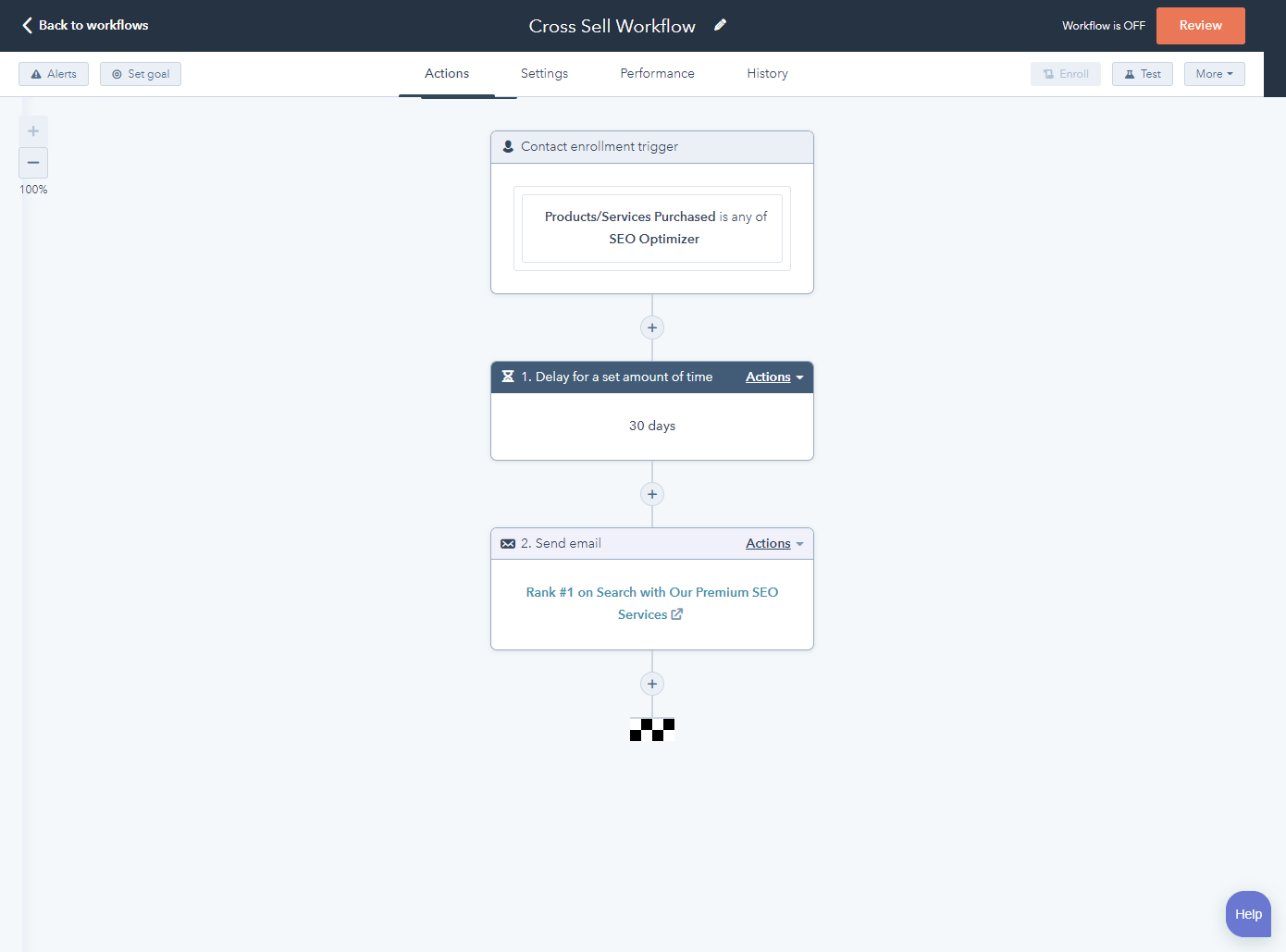Essential HubSpot Lead Nurturing Workflows Every Business Must Try
Marketers spend a lot of time in creating valuable content and in nurturing leads with workflows. This information must be shared at the right time in order to drive engagement. HubSpot's lead nurturing workflow automation allow marketers to trigger emails to leads based on criteria such as form submissions, page views, last email engagement and more. In this blog, we present you the essential lead nurturing workflows that every business must try in HubSpot.
Lead Nurturing Workflows in HubSpot
Customers research a lot before purchasing a product or service. They look for answers to their challenges, evaluate products/services and goes with the best that suits them. Your duty is to nurture them in their buying journey with valuable insights and content, all within the realm of your expertise, to gain their trust, showcase your expertise and convert them when they are sales ready.
What is Lead Nurturing?
Lead nurturing is the process of maintaining meaningful dialogs at the right time and building relationships with your contacts with the goal of earning their business. Lead nurturing is easier with the automation workflows and tools HubSpot provides.
Types of Lead Nurturing Workflows
1. Onboarding Workflows
When a customer purchases a product or service, it is important to offer them necessary information and move them in the right direction. With Welcome/Onboarding workflows, you can nurture leads by send a series of emails to new customers over a period of time.
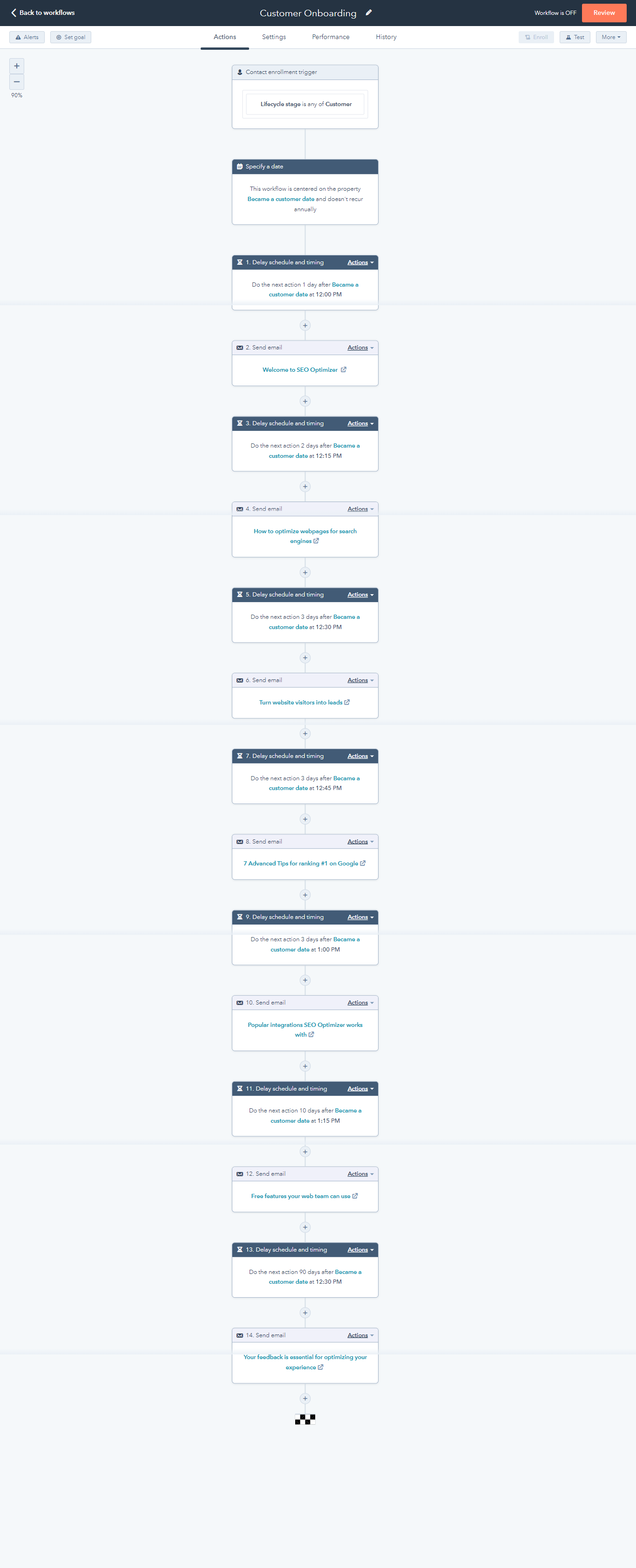
2. Topic based workflows
Topic based workflows help you educate your leads or customers who have shown interest in a particular topic by downloading a gated asset, attending a webinar or by filling out a form.
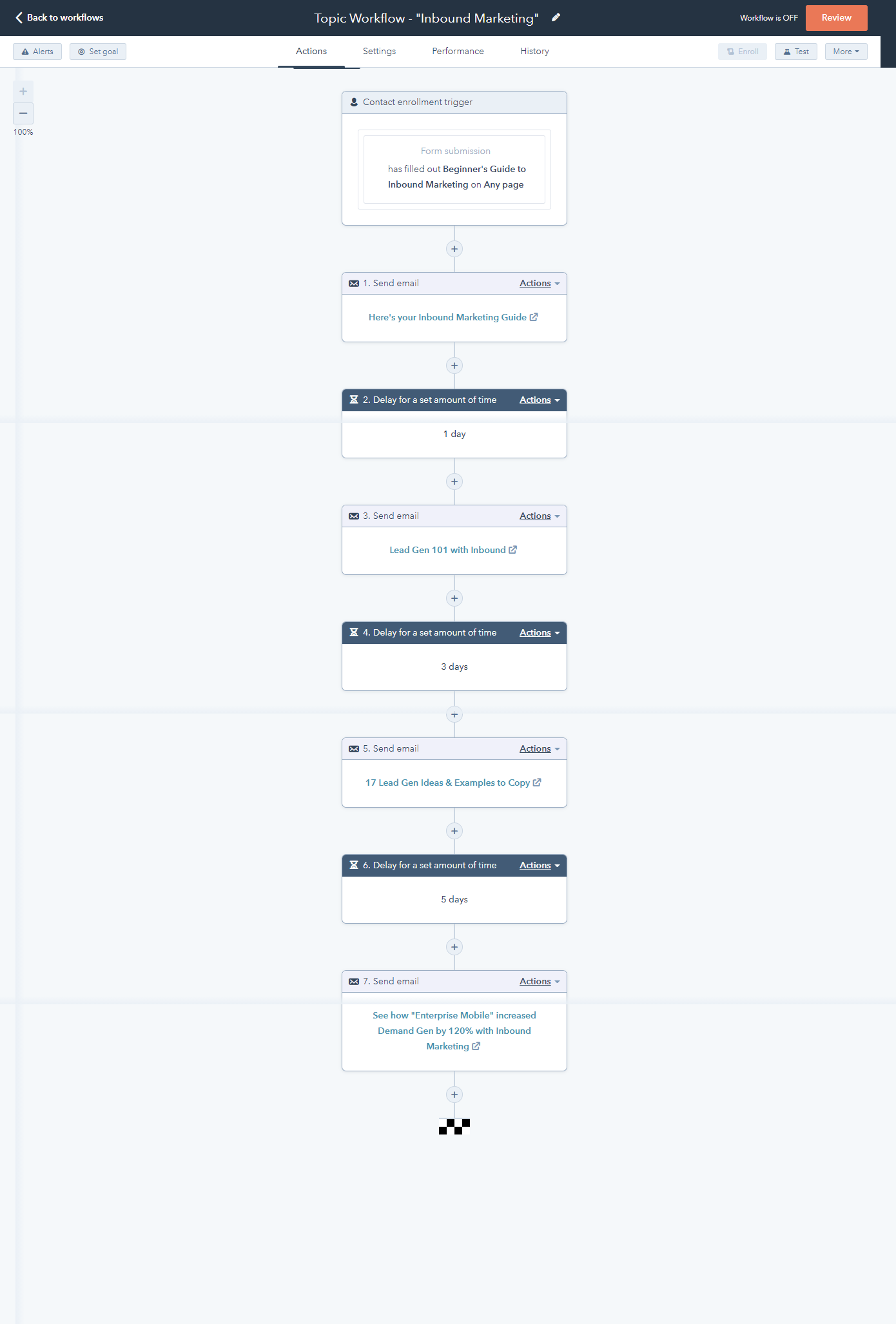
3. Behavior based workflows
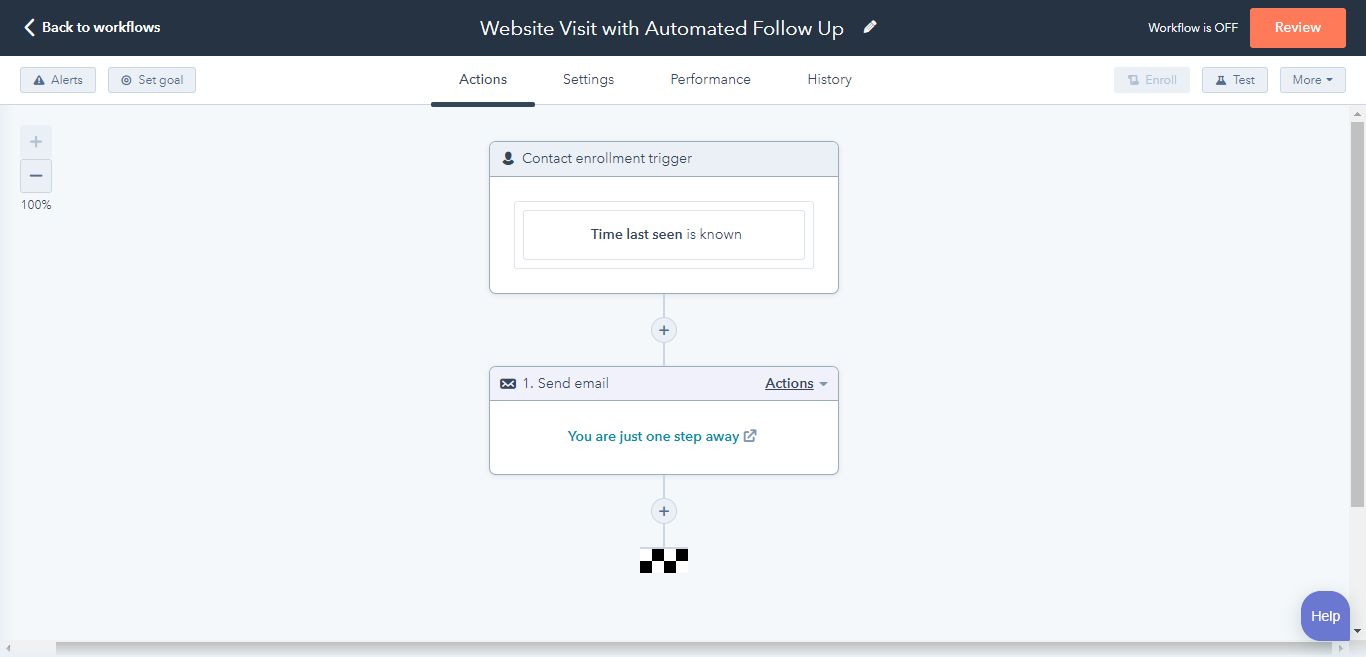
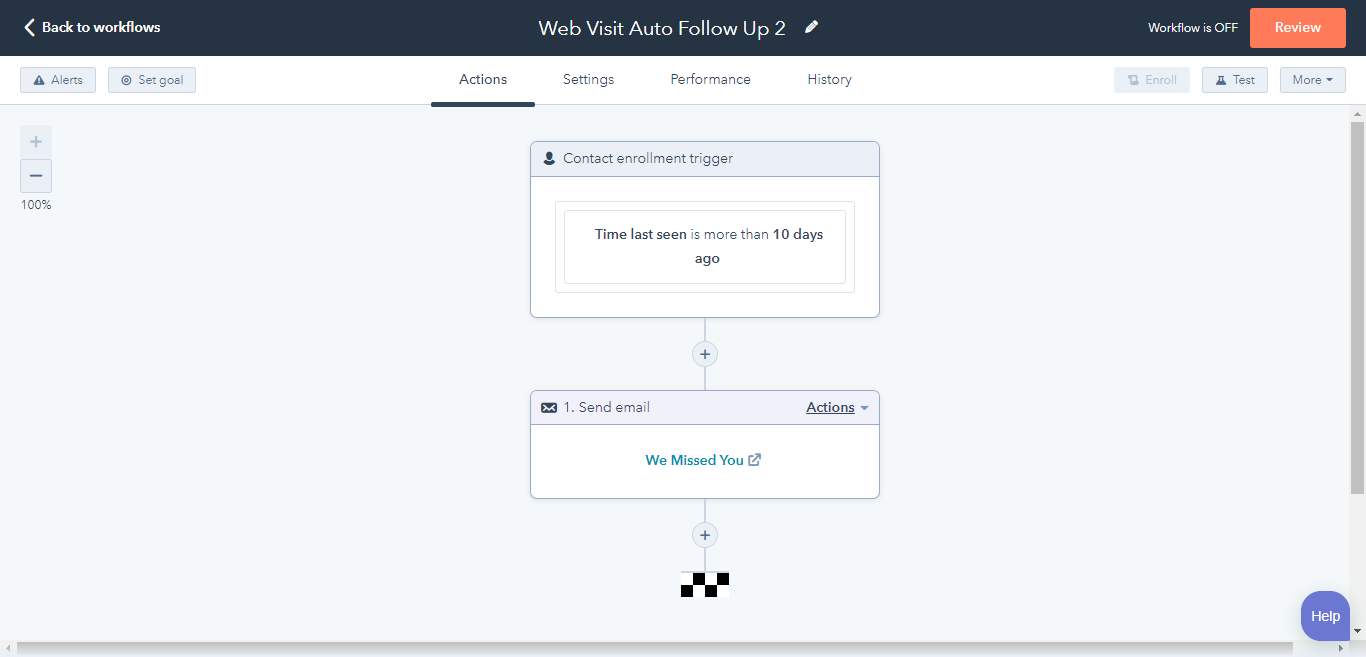
4. Re-engagement Workflows
Your potential customers are busy and may not engage with all your emails. It is important to track those contacts and re-engage them. With HubSpot Automation, you can easily filter the contacts based on the last email engagement and send targeted information to re-engage them.
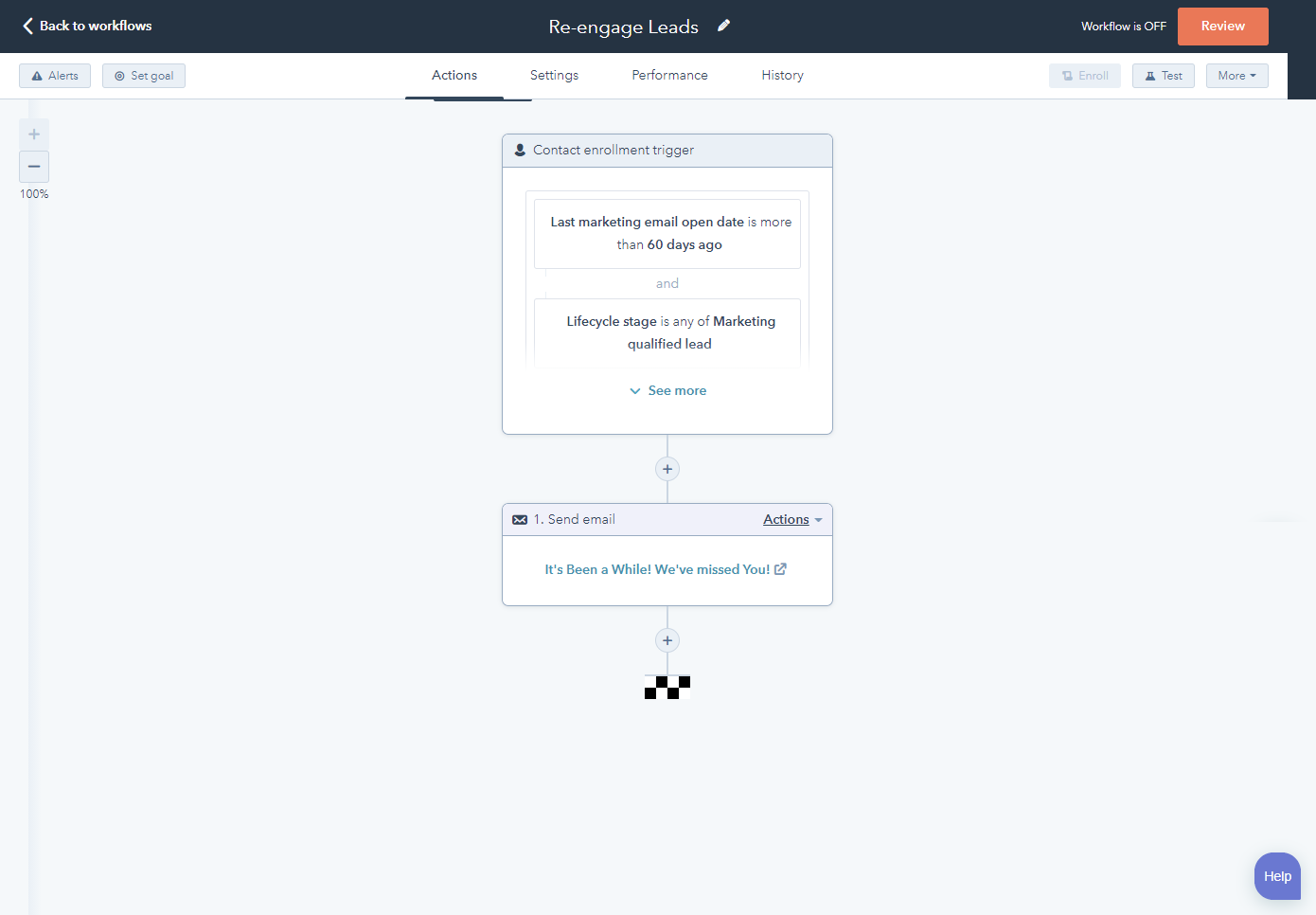
5. Upsell and Cross Sell workflow