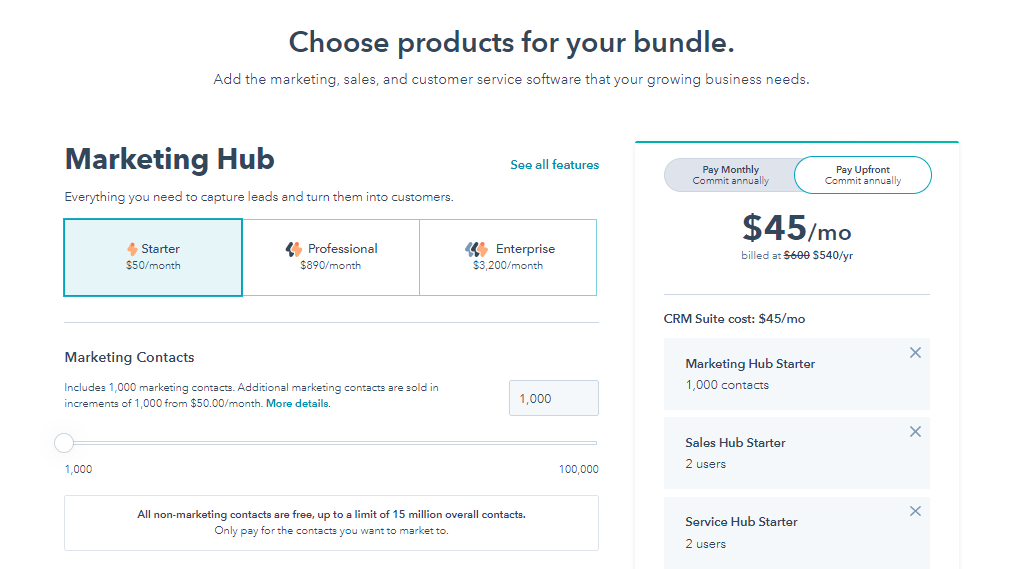How to Audit Your HubSpot CRM Portal?
HubSpot is one of the most powerful marketing platforms for businesses to automate their marketing and sales channels, maintain customer relationships and resolve customer queries. As a business owner or manager, it is important that you utilize the HubSpot marketing platform to the fullest extent possible by mapping business processes with HubSpot’s features and benefits. However, there are easy to miss implementation flaws that can lead to a large number of problems. So, it is important to perform HubSpot audit to know all the HubSpot issues as early as possible before the organization has spent a large amount of money on it.
HubSpot CRM Audit
HubSpot Audit helps you audit the health of your HubSpot instance and provides a thorough study of using HubSpot to its fullest potential and making your business more efficient. Performing HubSpot Audit is a way to know whether your HubSpot instance is operating at peak performance and if so, how it can be improved. After auditing HubSpot for issues, you will be able to make informed decisions about how your business can use this marketing software more efficiently.
Scope and Depth of the Audit
A CRM audit of HubSpot can become quite complex. Therefore, the scope and depth of the audit should be carefully considered before beginning. When working with a large organization, it is highly recommended that you develop a plan and take into account all potential risks in order to properly assess the system.
In this article we will go through how you can audit your HubSpot CRM for errors and potential security holes. Read on to learn about these advanced features in detail!
Base-level HubSpot CRM Audit
User Permissions
Businesses store confidential information about their business activities, clients, deals and sales pipeline in CRM for tracking the business performance. Your workforce such as developers, analysts, managers and directors rely on CRM for performing their work. Since, CRM contains confidential business information, you must limit sharing the important information.
Permissions, or permission levels, tell HubSpot which profile elements to display and hide. For example, developers and analysts need not know about number of deals, deals in the pipeline, conversations with customers and deal value. Hence, you can restrict these users from accessing these modules in the settings.
You can set specific permissions for individual users by editing their profiles or you could copy the user permissions for new users.
How to manage permission levels
In the settings page, Click on the users and teams section located on the left side of the page. You will see a list of HubSpot users and the modules they have access to. Click on the user for whom you would like to change the permissions. Edit permissions for modules you want and click on "Save" located on the bottom right side of the screen.
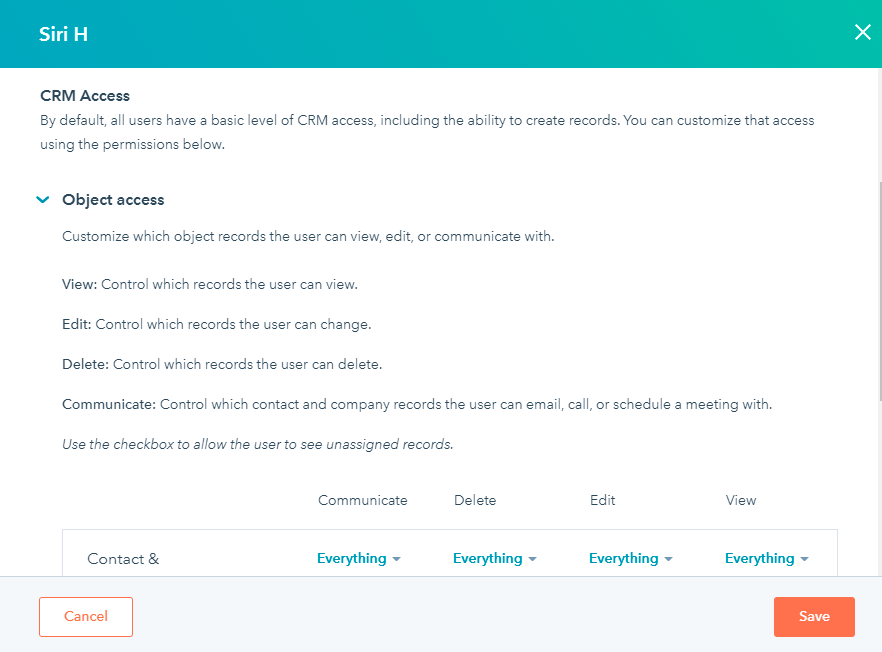
Data security with 2FA
HubSpot features advanced security features, such as two-factor authentication, to help keep your data secure.
If you want to protect yourself and your business from unauthorized access to your account, you can enable two-factor authentication. This helps you make logins more secure by requiring a code sent to your mobile device or another number that you know in order to log in. You'll have the option of enabling two-factor authentication for some of HubSpot's most important settings.
How to enable two-factor authentication
Sign in to your HubSpot account. Click the gear icon and choose Account from the dropdown menu. Click on the "Administration Settings" tab, then select Two-Factor Authentication. Check the box that says "Require all users to set up Two-Factor Authentication before they can access resources protected by Two-Factor Authentication." Fill out the help text field below with a note about what this section is for if desired. Click Save Changes.
Map business processes with CRM
HubSpot is a powerful marketing platform, with features like lead pipelines, landing pages and email autoresponder campaigns. These features enable you to create captivating content that engages your visitors in your marketing and sales processes. To do so you have to understand the company's marketing and sales processes.
HubSpot will become much more valuable, if your marketing and sales processes are integrated with HubSpot and other existing software tools that your business uses. Understand the marketing and sales processes to better audit the HubSpot account and suggest recommendations.
Reports and Dashboards
Often, managers worry about the lack of quality in their marketing efforts because they do not know where to look for problems. Even if your campaigns are going well, you may want to consider taking a moment to review the data and see if there is something that can be improved.
HubSpot's reports and activity dashboards are a great way to review your marketing and sales campaigns and see how many people viewed the campaigns and how many clicked through from social media, as well as other attributes. As part of auditing the HubSpot portal, take a look at the reports and dashboards that the business uses for analyzing their campaigns and suggest the important reports and industry benchmarks. Dashboards and reports vary by employee title, department and level. So, it is always good to check whether each employee has all the relevant reports and dashboards available.
Custom Objects and Properties
HubSpot allows you to create custom objects and properties in CRM to customize the portal to your business needs. These custom objects and properties capture information about your contacts and lets you organize the information.
As you map your business processes with CRM, you should get an idea of what additional information you plan to collect from customers and vendors for better serving them. Check whether these custom objects and properties are created properly or create them by adding relevant labels, descriptions and field types.
Object Association
Ensure that the objects are linked properly. You may have an association between a contact and a deal (which is associated with the company). It does not necessarily mean that the contact is associated with the company.
File Name Consistency & Organization
Audit whether all the assets (documents, workflows, images, files) are organized as per the existing business structure. Always group your files or assets by folders/activity so you can easily find the assets when needed.
Further, name your documents, workflows, forms and CTAs with relevant keywords, campaign type and date separated by pipes. For example, a form name can be "SAP to AWS Cloud Migration | Webinar Cover Image | Mar 19". This type of naming convention lets users easily access the right file, clone them or update the existing ones.
Data Cleansing
Managing duplicate contacts
Often times, customers use multiple email addresses to sign up for online events, download guides and subscribe to newsletters. HubSpot CRM uses email address as an unique identifier and creates contact records with each new email address it receives. You need to regularly check for duplicate contact records and merge them to lower your investment costs and gain better insights into the customer's interactions with your campaigns.
At dJolt, we have seen companies not managing at least 3500's of duplicate contact records. We performed HubSpot audit for these clients and have helped them merge the contacts and saved their HubSpot costs.
Delete duplicate properties
As part of your HubSpot Audit, you must also check for any duplicate properties linked to your objects (contacts, companies, deals). Duplicate properties unnecessarily store the same data in different places causing data redundancy, inconsistency and poor data security. To resolve these issues, you must move the data to the primary property (using workflows or manually) and delete the duplicate properties.
Cleaning hard bounces and unengaged contacts
You must also regularly clean contacts whose email addresses are bouncing and who are not engaging with you emails in the last 4-8 months. Emailing these contacts not only damage your email sending reputation but also may result in landing your emails in spam.
SEO Optimization
If you are using HubSpot CMS, it’s a good idea to perform an SEO health check in your HubSpot audit. HubSpot scans the website and generates recommendations to improve your search engine results.
If you go to the ‘SEO’ section in the Marketing>Website menu, you’ll then see a more detailed SEO recommendations for your site. This includes a list of issues needing attention, such as pages with low word-counts and poorly-formatted URLs.
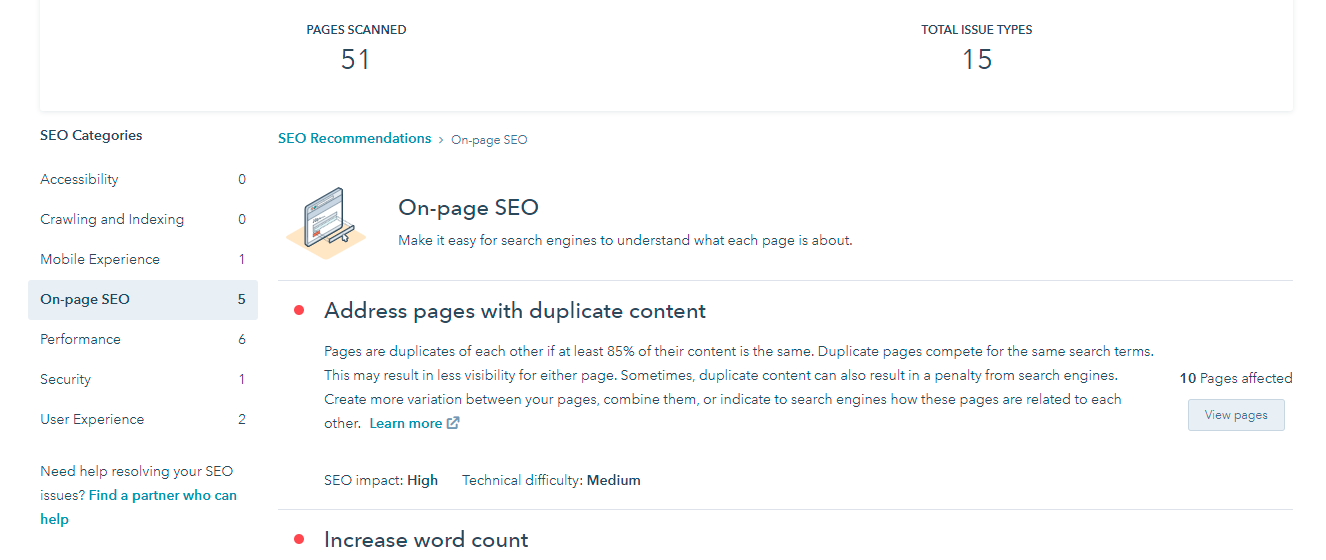
Audit Website & Content
If you are hosting your website on HubSpot or are using HubSpot CMS for running your blog, HubSpot analytics provides insights into how well your content is performing. These analytics provide insights into the performance of content topics and effectiveness of content marketing source in terms of conversions and time spent on page. You will find these analytics in the bottom-left side of website/blog section.
How often you should post new content depends on your company's marketing capacity and goals; you may add blogs daily, weekly or monthly but we recommend adding 6-8 pieces of interesting and useful content every month to boost your inbound marketing strategy, convert visitors and keep your website active, interesting and worth browsing. Whatever your aim is, create a content plan and schedule these blog posts in advance. Checking your latest content and content strategy should therefore be included as part of your HubSpot audit.
You could also use HubSpot's website grader integrated on our website to get a detailed report on your website's performance in two-clicks.
Buyer Persona Checks
Buyer personas are a semi-fictional representation of your customers. HubSpot lets you create buyer personas in their portal and allows you to understand your customers and tailor your content, messaging and promotions for them.
Look for buyer personas in HubSpot properties and create these personas if not already present. Update these buyer personas over time with the information you receive from your customers so the personas work as a true reflection of your customers.
Email Health Audit
- Tracking Email campaign KPIs and goals
- Ensure that you don’t send Emails to Unengaged Contacts.
For re-engaging contacts, we can create a Re-engagement Email Campaign that automatically enrolls unengaged contacts. This can serve as your final attempt to engage a contact before completely deleting them from our database.
- Create an active list of hard bounces.
- Check for Email personalization and email content improvisation to reduce unsubscribe rates.
- Create Opt-out lists: Check for list of unsubscribe requests and lists you have from other email marketing tools that you use and upload them to HubSpot as opt-out lists. HubSpot excludes these opt-out lists from marketing campaigns and will help reduce spam rates.
- Email A/B Testing – Lets you test subject lines and email content for a sample of contacts and send the winning versions to rest of the contacts. This feature is very important to understand customers and how they are engaging with different subject lines and email content.
Email health is very important for communicating with prospects and customers. To improve and maintain Email health, you could follow these 101 actionable email tips.
CTA Testing
Gain insights into how each of your promotional offers are performing with Call-to-Action features. We recommend this feature to improve your website conversions and track performance of each CTA. These CTAs (normal buttons/Image based buttons) can be implemented on our website using embed code and also have Smart Rules to show different CTAs for contacts in different stages of the buying .
Schedule a Call
There are several aspects to consider such as Sales Sequences, Web Design, Automation and Service Hub as part of HubSpot CRM audit. dJolt offers a Free HubSpot portal audit for new customers to make sure you are going in the right direction with right marketing automation and CRM tactics, making the most of your HubSpot investment.
Schedule a FREE HubSpot Portal Audit now, and we will guide you with tips and suggested improvements in one actionable clearly outlined report that can help you implement incoming marketing more effectively for your organization.