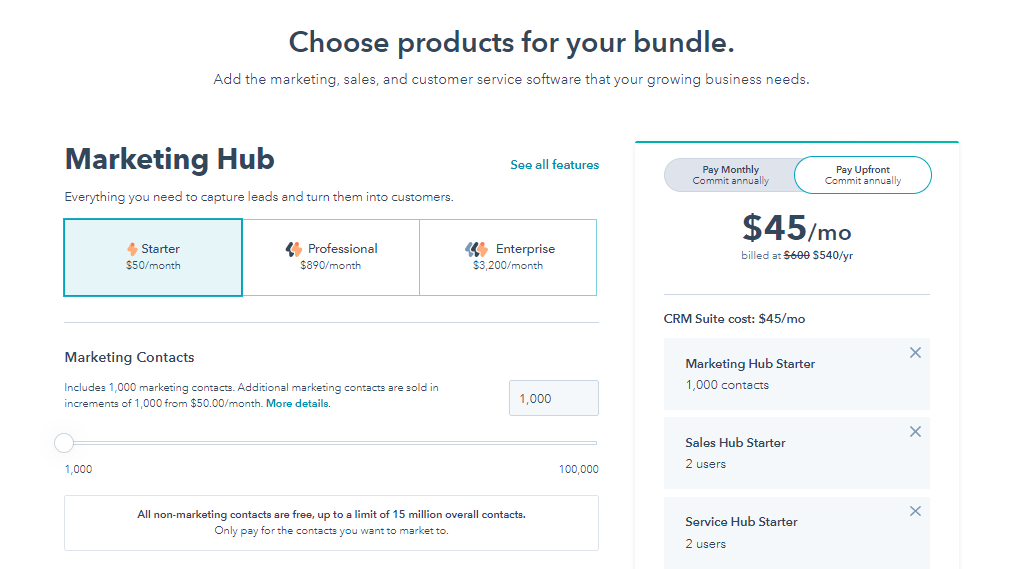Is HubSpot Sales Pro Really Worth It?
HubSpot's Sales platform is divided into tiers of progressively comprehensive capabilities to enable your sales team to thrive at a cost that works for business. However, you have to be sure that you are ready to take your business to the next phase.
In this article, we will examine HubSpot Sales tier and its primary benefits for any business. This can aid you in determining the steps necessary to give your present sales plan a fresh perspective.
So, let's dive right into it!!
What Is HubSpot?
HubSpot provides a robust sales management platform integrated with CRM. And, the platform fits for any type of business irrespective of its size. The HubSpot Sales Hub offers useful capabilities incorporated into every level of the sales funnel that can make it more efficient and simplify the customer journey.
If you are looking forward to optimizing your CRM, then you have come to the right place. The comprehensive model of the HubSpot CRM allows all your teams to utilize the sales tools, which helps salesforce to better organize their deals, target customers and close deals faster.
Moreover, Sales Hub automates various tasks such as email outreach, tracking engagements, live chat support, etc. The main selling point of the HubSpot Sales Hub is the sheer number of features it offers.
As a business owner, if you're having any questions about HubSpot Sales Hub features and plans, then don't worry. We are here to address all your concerns. So, let's take a better look at some of its major features, and what it has to offer to your business.
Four Important Tiers of the HubSpot Sales Platform
HubSpot’s sales Hub can be utilized by companies of any scale, whether it's a solopreneur or a global corporation's sales division. We have put together the major features of the HubSpot Sales Hub plans.
1. HubSpot Sales Hub Free Tools
If you're in the early stages of your business, and you're gathering knowledge to optimize your CRM, then the free version can be ideal for you.
It has several basic functionalities, which helps organize your sales processes to a certain extent. However, these tools come with HubSpot branding and lacks the hooks and gadgets of the higher tiers. But to look on the bright side, you won't be overburdened with stuff you don't require right now. It provides a perfect platform, to get yourself comfortable with the various CRM tools and features.
These free tools assist you in managing your relationships, sending emails to customers, and being organized. For smaller companies, tools like these make it easy to sustain visitors and generate initial leads. The following are some of the most important features:
- Through HubSpot's free sales tools, you can integrate CRM with Gmail, G suite as well as Outlook and send emails without leaving the CRM. Further, the platform helps you to easily share your documents with your customers.
- You will also be able to use the feature of automated scheduling of your mails.
- You can virtually connect with your leads through the live chat feature.
- You can also schedule various other tasks such as meetings or managing presentation dates for your company.
- In this free version, you will also be able to access the several other HubSpot CRM features such as ticket creation, live chat etc.
The free version is indeed offering a lot of features to start with, but it's not enough to handle a scaled business. The Free version provides a restricted exposure to some of the crucial sales activities. For instance, you can only access 5 different templates for your scheduled emails, which is not enough to personalize according to your audiences. Also, you can only use the calling feature for only around 15 minutes per month.
2. HubSpot Sales Starter
The Sales Starter version is equipped with some additional functionalities. And, it's great for medium or budget-conscious organizations. This version can assist you to boost your productivity without having to spend a lot on intricate tools and advanced features. If you have a workforce with a reasonable number of workers and sales resources, this can be ideal for taking your business to the next stage.
As you might have guessed from the name, the starter pack gives a robust platform for medium-scale business. Its features will give you the required push during the initial stages of scaling your business. Let's go over some of its major features: -
- You can remove the HubSpot logos, which will help you customize your CRM according to your brand.
- The free version enables only 15 minutes of calling time, whereas this version provides you with a generous 8 hours of calling time per month.
- The starter plan is equipped with around 1000 different email templates, compared to only 5 in the free version.
- You can easily track your Email openings and number of clicks.
- You can also create custom links for internal as well as external team meetings.
- It also has a more comprehensive sales email sequencing feature.
Numerous organizations tend to use the Starter version for a good amount of time.
However, you might need to grow beyond its constraints at some point. Of course, the framework is expandable and works well with the core HubSpot CRM. However, it doesn't have those sophisticated features and functionalities found in the Premium version.
You have to opt for the Pro version if you want your brand to be a major player in your respected sector.
3. HubSpot Sales Pro
This is the point at which your expenditure truly starts to pay off. This improvised pro version provides you with everything you can possibly need to elevate your business along that final stretch. It is equipped with a multifunctional sales engine, along with stringent automation features. We all know that businesses can't be scalable without properly implementing automation processes. If you have developed a strong base for your brand, and you're looking forward to scaling your business, this can be the ideal package.
Let's go over some of its features, that makes it worth your investment: -
- You can implement a certain level of automation, at every step of your business procedures.
- You can devote more time to the intricate duties while automating your calls and emails.
- This version gives you 16 hours of calling time, every month.
- There are no limits to the number of email templates you can use.
- You can integrate various product libraries, according to your requirements.
- It has a robust notification feature for leads, opened mails, etc.
- With extensive analytics features and dashboards, you can have a better understanding of your prospects.
- Data-driven AI that makes fully automated and emphasized contact interactions.
- You can implement reminders at every stage so that no tasks will be missed out at the end of the day.
This pro version of HubSpot Sales can be an ideal package for high-tier businesses. In fact, it can be a major deciding factor for making a dominating brand in your sector. Your company might reach new heights with the help of advanced analytics and automated features.
4. HubSpot Sales Enterprise Version
The Enterprise plan is the ultimate version of the HubSpot Sales model. This version is specially tailored for the sales team and is equipped with everything they could possibly need. This pack is ideal for large-scale firms, which have a large sales team, professional supervisors, and an extensive sales funnel.
Apart from all the features in the previous plans, the Enterprise version is also equipped with professionalized tools for managing and training your sales team. Some of its main features include custom objects, sales analytics, detailed forecasting and even conversion intelligence.
Let's go over some of its major features: -
- You can create custom objects, which can help you to maintain a record of your data that is distinctive for your company.
- You can get complete transparency on the insights which you will require for your forecasting. So, you don't have go through the hassle of maintaining huge amounts of data on spreadsheets.
- You will have the complete control over who has access to your information. You can change the permissions depending on the team or their job role.
- You can use HubSpot's team feature to arrange all of your employees into their own teams. This will help you create a perfect team hierarchy in your company.
What Makes HubSpot Sales Pro Better Than Any Other CRM?
All of these advanced technologies may appear to your sales staff as sparkling new gadgets, but you may be wondering: How can these features make a remarkable difference in your business?
It's normal to presume that the Free version has minimal utility and is designed to entice you to purchase the Starter plan (at some point). Several sales reps can attest to the benefits that justify the initial expenditure. The Pro version is the following stage for specialists who require certain unique features to maximize their outcomes.
The advantages of tailoring a program for a professional sales force are palpable. In fact, if you've reached a particular size or level of performance, it can be difficult to operate without using some of these features. Let's take a look at some of the reasons, why it can be beneficial to invest in the Pro version: -
1. Optimal Flexibility with Custom Data
Almost every business largely depends on data for its growth. HubSpot has several objects such as contacts, companies, payments, deals, and service requests. These objects have built-in fields/properties. However, you can add an entire field and customize CRM to suit your business.
For instance, if a firm has a business relating to Education, then they will be requiring a lot of data points that need to be customized. These data points might include student's education information, current course enrolment, parent's information. So, in this case, HubSpot allows integrating all this data to form a custom data set that can be used by the company.
2. Creating A Perfect Team Hierarchy
Using HubSpot's team's feature, you can arrange all of your employees into their own teams, allowing you to handle and regulate data more effectively.
You might also build team hierarchies within your departments while establishing parent-child interactions among your staff. For instance, you might have a parent sales team consisting of supervisors, followed by numerous child teams.
This might be very beneficial in organizing your workflows. It will also be easier to compare their performance based on their reports, as different sales teams can have different approaches giving separate outcomes.
3. Personalized Mailing
You can increase the capacity without losing personalization by using an infinite number of high-performing mailing designs for every phase of the funnel. Everyone in your team can have the same level of professionalism, once you have shared access to the templates with them.
4. Saves a Lot of Time
When all client information, email openings, and interactions are regularly recorded into your system, you won't have to manually do any data input. If your workforce is too broad to function effectively using HubSpot, you could even synchronize with Salesforce with native integrations built within HubSpot. Allow people to devote their valuable time to customizing your automated systems with the all-important personal interaction, and the framework will take care of the rest.
5. Comprehensive Pricing
HubSpot's Sales Pro is a powerful platform that takes some monetary investment from those who desire it. The Pro version of HubSpot can be divided among five users with $400 every month, plus $80 for every additional user. On the other hand, if you are looking for the Starter plan, then it will cost you around $250 each for 5 users. However, you will be getting a lot of unique premium features, for that extra $150. So, the Pro version will definitely seem worth it for your investment.
Unique Features of HubSpot Sales Pro
HubSpot Sales Professional now includes a plethora of additional tools that include leads fostering, comprehensive insights, and precise client monitoring.
Until now, you might have cracked the code for converting visitors into leads in your business. That will always remain the main objective, however, your attention will now move from getting started to refining in. The more you know about which techniques turn leads into purchasers, the more you'll be able to profit from them.
Let's talk about some of the major tools, which will help in perfecting your sales funnel: -
1. Workflows
This is the main feature that the starter version lacks the most. This can have a major impact on your sales funnel. Automating various sales processes makes assigning and executing all of your contracts and duties so significantly easier that your revenue model could accelerate sixfold as profits increase. Sales Pro's powerful framework can manage up to 300 individual workflows. This is quite adequate for even some of the large organizations.
2. Smart Notifications
This is a patented system that prioritizes the most valuable leads. On the contrary, any other model will majorly focus only on the latest leads. This framework will notify you when your most active leads want your involvement. Therefore, this will make sure that you are not wasting any conversion possibility.
3. Smart Email Recommendations
All emails modified in the sequencing panel receive a "personalization score" and automated insights to help you effectively tailor them to your prospects. The greater the score, the more personalization of your emails will be. This feature shows you useful information and perspectives about the individual you're interacting with so you are able to personalize the layouts according to the receiver.
4 .Products Integration
This product integration feature in HubSpot allows you to precisely link the contracts to the items or products that you're offering. This collection of commodities and services can be accessed by the supervisors and employees to enter, analyze, and present product-oriented analytics. This not only distinguishes the Sales Professional from any other sales solutions, but it also improves team coherence and synergy.
5. Quotes
The quote features allow you to share personalized sales quotations with your leads. This simplifies the quote experience and offers your client precisely what they require for their brand. This feature provides a professional outlook while creating customized invitations to organize any meetings or conferences.
6. Required Fields
Once you have upgraded to the HubSpot Sales Pro, you'll be able to mark "mandatory fields" on applications and portals. This will ensure that your records at least contain the necessary details that are required for your interactions. This feature can only be availed by the HubSpot Pro members.
7. Lead Scoring
Lead scoring is the process of allocating metrics to each prospect you have for your company. It is usually in the format of quantitative "scores." You may rate your prospects depending on a variety of factors, such as the corporate background they've provided and how they've interacted with your webpage and business throughout the internet. This method aids the sales departments in prioritizing leads and effectively responding to them. If your leads can be prioritized property, then it can greatly increase your customer acquisition.
Final Thoughts
If you've been flinging about words like coherence, engagement, digitization, and statistics in your business strategy sessions, you've come to the perfect spot. The HubSpot Sales Hub is a suitable progression for companies that have surpassed the restrictions of manual procedures. As a HubSpot partner agency, dJolt helps customers in implementing HubSpot Hubs and streamline marketing and sales activities.
Ultimately, your sales staff must engage in the equipment that is appropriate for your degree of development. For instance, if you are having too many staff performing similar tasks or having a hard time tracking your records, it's time to find an automated ally who can also provide you with insights. Make sure to go through all the features of HubSpot Sales Pro and pricing, and make a well-informed decision for your business.
If you want to have a greater understanding of this platform, feel free to schedule a consultation session with us.